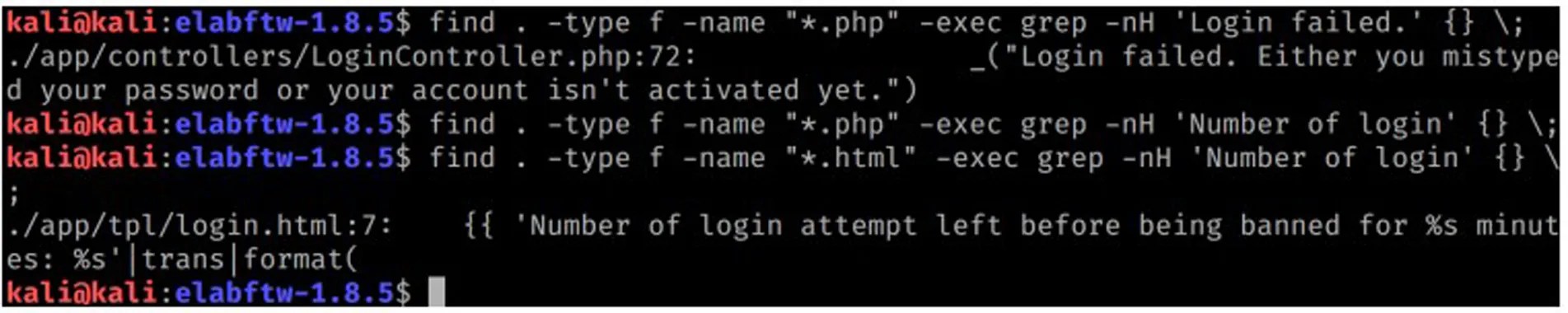With just a month left before the United States midterm elections, CISA and the FBI have joined forces to assure Americans that hackers are not a threat to election integrity. They call it a public service announcement, but, as all of us Americans know, election integrity will be questioned leading up to November 4th and after, likely until the heat-death of the universe. So, this seems to be an attempt to minimize the effect of conspiracy theory factories (cough Fox News cough) on a large portion of the populace or shore up an official narrative – you got refs for those claims?
Seeing as we’re all at least slightly more informed than the average grandparent when it comes to cybersecurity matters, it’s safe to say we aren’t the intended audience. Nonetheless, we’re in a key position to say something next time Uncle Joe Bob starts spouting off about dumpsters full of ballots behind the local Arby’s.
I bring this up, because I’m likely one of the few people that follows CISA alerts. I’m likely also one of a few people who have read this specific alert – the rest being the writer of the PSA and the manager that signed off on it – so it’s up to those who are in the know and have more appeal than a government agency to spread the CISA gospel: “Malicious Cyber Activity Against Election Infrastructure Unlikely to Disrupt or Prevent Voting.”
Many of us – ‘us’ being those perusing this site – have already helped out a less than savvy friend or family member with hardening their security posture. I know I installed an adblocker on my grandfather’s computer after an alarmingly loud pop-up and an attempt to get his bank info over the phone.
The point being that while we understand why it’s incredibly unlikely for any massive voter fraud to be caused by cybersecurity issues, others aren’t immune to exaggerated claims of compromised elections. Cybersecurity paranoia is real, but it’s caused by a lack of understanding. Of course, people tend to glaze over or become narcoleptic if anyone other than a talking head on the TV talks about cybersecurity. Good luck.
Image by Elliott Stallion
#election_cybersecurity #FBI #CISA #PSA
About Version 2
Version 2 is one of the most dynamic IT companies in Asia. The company develops and distributes IT products for Internet and IP-based networks, including communication systems, Internet software, security, network, and media products. Through an extensive network of channels, point of sales, resellers, and partnership companies, Version 2 offers quality products and services which are highly acclaimed in the market. Its customers cover a wide spectrum which include Global 1000 enterprises, regional listed companies, public utilities, Government, a vast number of successful SMEs, and consumers in various Asian cities.
About VRX
VRX is a consolidated vulnerability management platform that protects assets in real time. Its rich, integrated features efficiently pinpoint and remediate the largest risks to your cyber infrastructure. Resolve the most pressing threats with efficient automation features and precise contextual analysis.